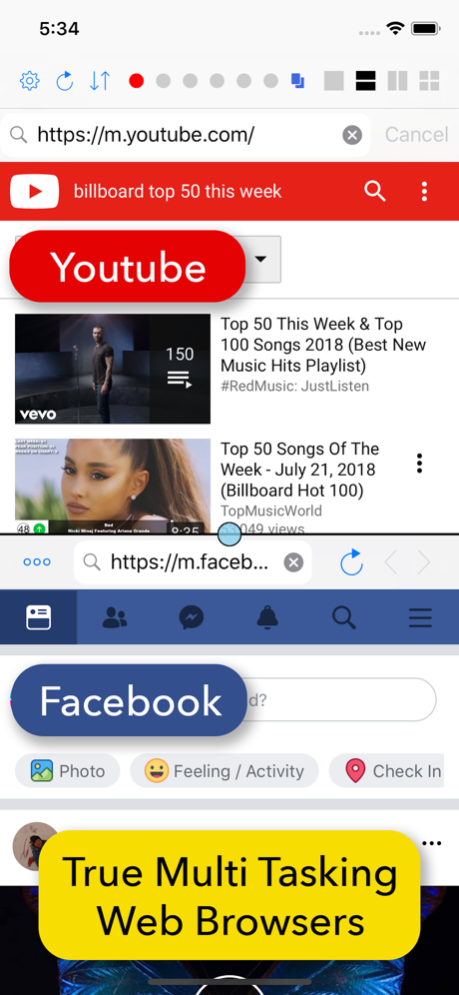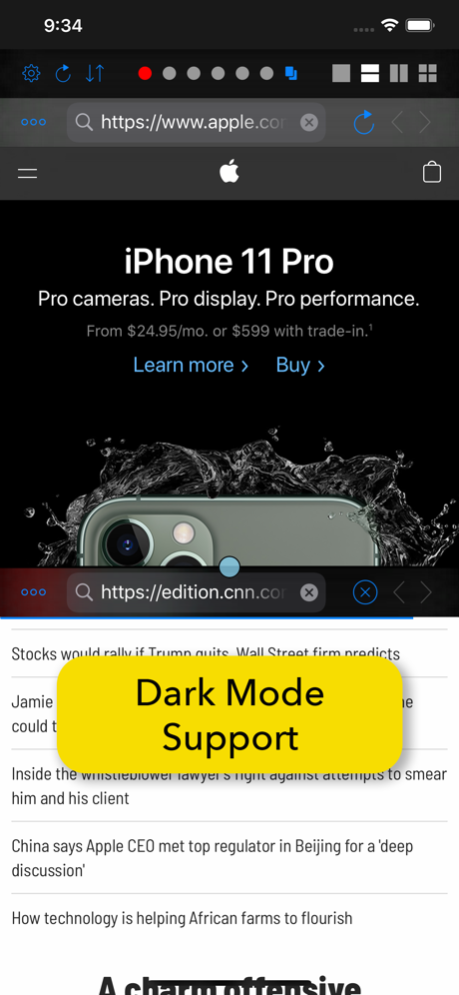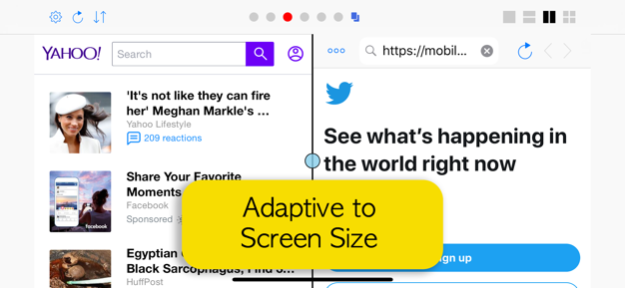Split Screen: MultiTasking Web 1.0.20
Paid Version
Publisher Description
An innovative web browser which supports true multitasking and concurrent multiple web pages.
For instance, you can enjoy music video on YouTube while contacting your friend on Facebook. Or you can read news on CNN while searching some topics on Google. You can do all these tasks at the same time without leaving current web page.
Unlike other apps which support only 2 concurrent web browsers, this app supports up to 4 concurrent web browsers. It is especially useful on iPad. You can take a full advantage of the big screen of iPad.
Increase your productivity with this incredible multi tasking app!
• Split screen up to 4 concurrent web browsers.
• Supports up to 6 concurrent sessions (Each session supports up to 4 concurrent web browsers).
• Switch between single, horizontal, vertical and 2 by 2 layout with single tap.
• Swap each web page with single tap.
• Supports history, favorite and most visited sites.
• Supports protection of privacy with bio authentication - Face ID and Touch ID.
• Supports stored login credential. You don't need to type id and password every time you login to web sites like Facebook and Youtube.
• Save current page area as image.
• Capture whole web page into images and save as PDF.
• Open current page in Safari.
Jan 21, 2024
Version 1.0.20
- Minor bugs fixed.
About Split Screen: MultiTasking Web
Split Screen: MultiTasking Web is a paid app for iOS published in the System Maintenance list of apps, part of System Utilities.
The company that develops Split Screen: MultiTasking Web is kyoung hee park. The latest version released by its developer is 1.0.20.
To install Split Screen: MultiTasking Web on your iOS device, just click the green Continue To App button above to start the installation process. The app is listed on our website since 2024-01-21 and was downloaded 1 times. We have already checked if the download link is safe, however for your own protection we recommend that you scan the downloaded app with your antivirus. Your antivirus may detect the Split Screen: MultiTasking Web as malware if the download link is broken.
How to install Split Screen: MultiTasking Web on your iOS device:
- Click on the Continue To App button on our website. This will redirect you to the App Store.
- Once the Split Screen: MultiTasking Web is shown in the iTunes listing of your iOS device, you can start its download and installation. Tap on the GET button to the right of the app to start downloading it.
- If you are not logged-in the iOS appstore app, you'll be prompted for your your Apple ID and/or password.
- After Split Screen: MultiTasking Web is downloaded, you'll see an INSTALL button to the right. Tap on it to start the actual installation of the iOS app.
- Once installation is finished you can tap on the OPEN button to start it. Its icon will also be added to your device home screen.